Binding Style Attribute on an Element

In this lecture, we will learn how to bind the style attribute on an element to apply stylings directly.
Instead of creating multiple classes for different styles, we can set the styles directly on the elements using the data object.
We create a property called 'size' with an initial value of 150. Then, we bind this property to an input field using the V Model Directive.
To update the circle, we bind the style attribute and set it to an object. We dynamically set the 'width', 'height', and 'line-height' properties using the 'size' data property.
We can use quotes or camel casing to set the 'line-height' property. Both solutions work, but camel casing is easier to read.
We can also use an array syntax to apply multiple stylings to an element. We can pass in multiple objects with separate stylings.
It's recommended to read the official documentation for adding classes and styles to elements for more information.
video txtBrowse more
Steps to Get Hired as a Vue Developer

Token-Based Authentication in a Web Application

Introduction to Vue.js

Clean Components: Patterns and Methods
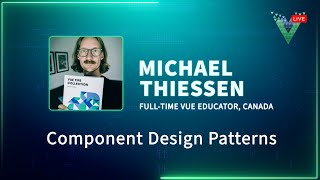
Creating Switchable Grid using Vue JS

Creating Custom Code Snippets in Visual Studio Code

Introduction to Vue.js

Introduction to Vue.js

Vue Mastery's Advanced Components Course

Why Choose Vue.js

Vue 3 Reactivity Course Summary

Vue.js Components, Properties, and Data

Binding Style Attribute on an Element

PopOver in a view controller

Understanding an Obscure but Important Change in Vue Router

Getting Started with Vue.js

Choosing the Right JavaScript Framework in 2019
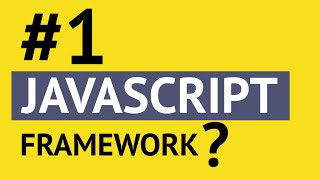
Vue.js

Integration of Vue.js with Django

Vue Basics: Class and Style Binding

Summary of the text

Using Lifecycle Hooks in Vue Application

Summary of Directives
