Creating Switchable Grid using Vue JS

In this tutorial, Bibek demonstrates how to create a switchable grid using Vue JS. He first introduces himself and mentions that this is the third and final episode on this topic. He encourages new viewers to subscribe to his channel.
In the previous episode, Bibek showed how to use dynamic data using axios and resolved the CORS issue. In this episode, he focuses on the click event and v-if directive. He wants to add an active class based on the layout condition.
To show only the grid layout, he suggests modifying the 'layout' data to 'grid'. Using the v-if directive, he hides the 'ul' tag if the layout is not equal to grid. Similarly, he adds the v-if directive for the list view.
To enable switching between grid and list layouts, Bibek adds click events to the buttons. Clicking on the grid button shows the grid layout, while clicking on the list button shows the list layout.
Lastly, Bibek adds the active class to the buttons. Using v-bind:class, he includes the 'barActive' class if the layout matches either grid or list.
In conclusion, Bibek invites viewers to comment and subscribe to his channel. He thanks them for choosing his channel to learn Vue JS and mentions that he will be back with more courses in the future.
video txtBrowse more
Steps to Get Hired as a Vue Developer

Token-Based Authentication in a Web Application

Introduction to Vue.js

Clean Components: Patterns and Methods
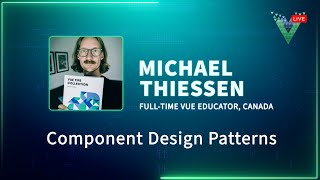
Creating Switchable Grid using Vue JS

Creating Custom Code Snippets in Visual Studio Code

Introduction to Vue.js

Introduction to Vue.js

Vue Mastery's Advanced Components Course

Why Choose Vue.js

Vue 3 Reactivity Course Summary

Vue.js Components, Properties, and Data

Binding Style Attribute on an Element

PopOver in a view controller

Understanding an Obscure but Important Change in Vue Router

Getting Started with Vue.js

Choosing the Right JavaScript Framework in 2019
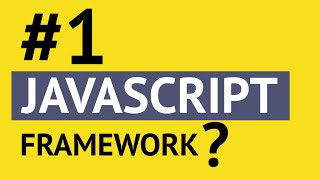
Vue.js

Integration of Vue.js with Django

Vue Basics: Class and Style Binding

Summary of the text

Using Lifecycle Hooks in Vue Application

Summary of Directives
